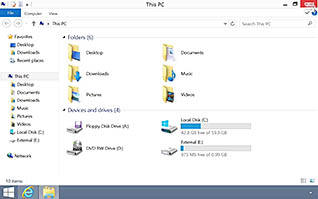Navigate the Desktop|Create Files and Folders|Navigate the File Explorer|Manage Folders with the File Explorer|Manage the Recycle Bin|Create Libraries|Search for Files with the File Explorer|Search for Files with the Start Screen|Identify the Elements of a Desktop Window|Work with Desktop Windows|Work with Task Manager|Create and Modify Files with Keyboard Commands
Course Description
This training lesson instructs you on the different elements of the Windows 8 desktop in order for you to be able to use them more efficiently. Before going on the internet, before opening a word processing program, and before accessing multimedia on your computer, you have to interact with the desktop. It may seem like a basic concept, but it is highly important to your overall computer literacy. As Windows has evolved, you may feel hesitant to learn a new operating system, especially one with as significant of changes as Windows 8. However, learning a new system does not need to be difficult. Utilize the information presented here and take the first steps in mastering Windows 8.