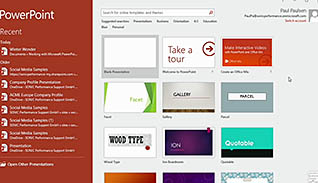Introduction|Apply a Theme|Incorporate Objects|Leverage the Enhanced Presenter View|Collaborate with Others on a Single Presentation
Course Description
With updates to themes, a new presenter view, and easier collaboration with colleagues, PowerPoint 2016 is an indispensable tool for creating and delivering better presentations using less time than before. This training video instructs you how to leverage these new features to create more dynamic presentations, faster. While themes, for example, have been in existence in many generations of PowerPoint, PowerPoint 2016 makes it easier for you to select and incorporate the theme of your choosing. Once you select your theme and begin inserting objects, such as shapes, images, and smart art, you will notice a number of updates specific to PowerPoint 2016. Utilize the information presented in this video and effectively create stronger and more engaging presentations.