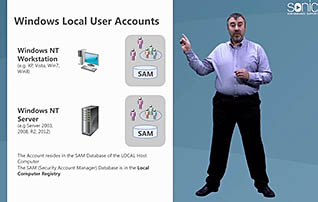Introduction|Windows Local User Accounts|Local User Profiles|Sharing and Mapping Folders – Introduction|Creating Shared Folders|Shared Folder Permissions|NTFS Permissions|Combining Share and NTFS Permissions|Connecting to Shares|Installing a Network Printer|Connecting to a Network Printer|Summary
Course Description
This course walks employees through some practice exercises for networking essentials within the Windows operating systems. The exercises draw from lessons learned on networking basics, elements of a network, TCP/IP basics, commonly used IP Network Protocols, Windows networking tools, and the Windows control panel. This course presents real-world examples with the assistance of diagrams and infographics. The hands-on exercises in the training include but are not limited to: setting up local user accounts and user profiles, creating shared folders, setting NTFS permissions, and installing and connecting to network printers. After viewing this course, learners will be better prepared to apply their networking knowledge on the job.